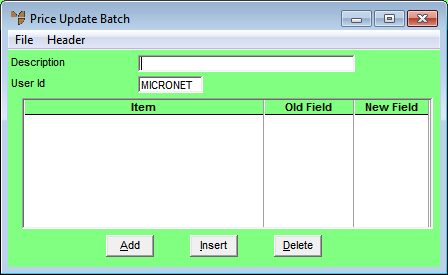
When you need to update prices throughout Micronet, you create a new price update batch. There are two parts to each batch: the first part is the batch header and the second part is the items included in the batch.
You use the Price Update Batch screen to create a new batch of price updates or to load a batch you have previously saved.
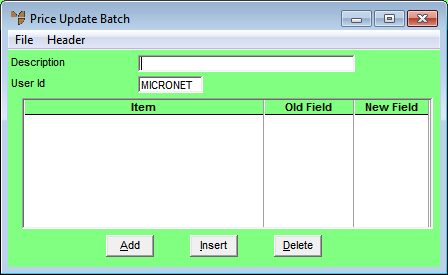
To create and maintain price update batches, you need to complete these steps:
Refer to "Maintaining the Price Update Batch Header".
Refer to "Entering Price Update Lines".
Refer to "Managing Completed Price Update Batches".